Next [Driver Install] install driver automatically.
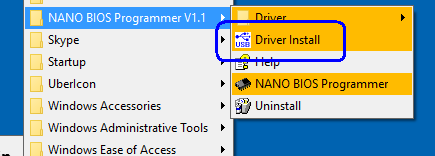
But, there is signature problem, you may need to install next driver manually.
You can download signed driver at next link
=> DOWNLOAD
This driver needs to override driver installation.
Please follow below steps carefully.
If a reboot message appears when booting, run this as admin mode.
=> remove rebooting message(run as admin).cmd
* Installation
First of all, extract above file to any folder.
1. Confirm NANO USB Programmer is plugged,
There is Unknown device (VID_04B4&PID_3813) in Device Manager.
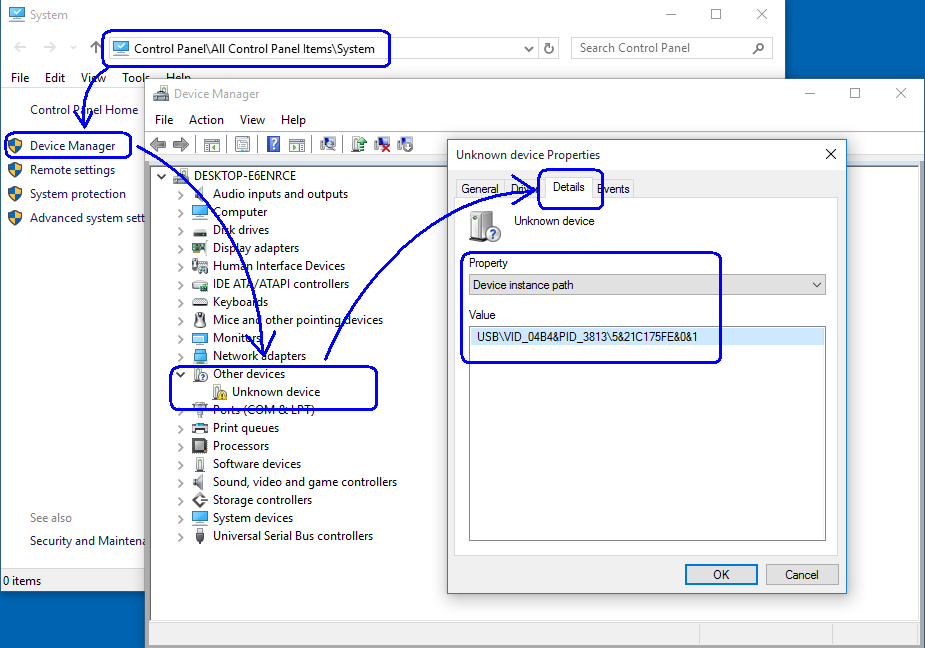
2. Go to General, and click [Update Driver]
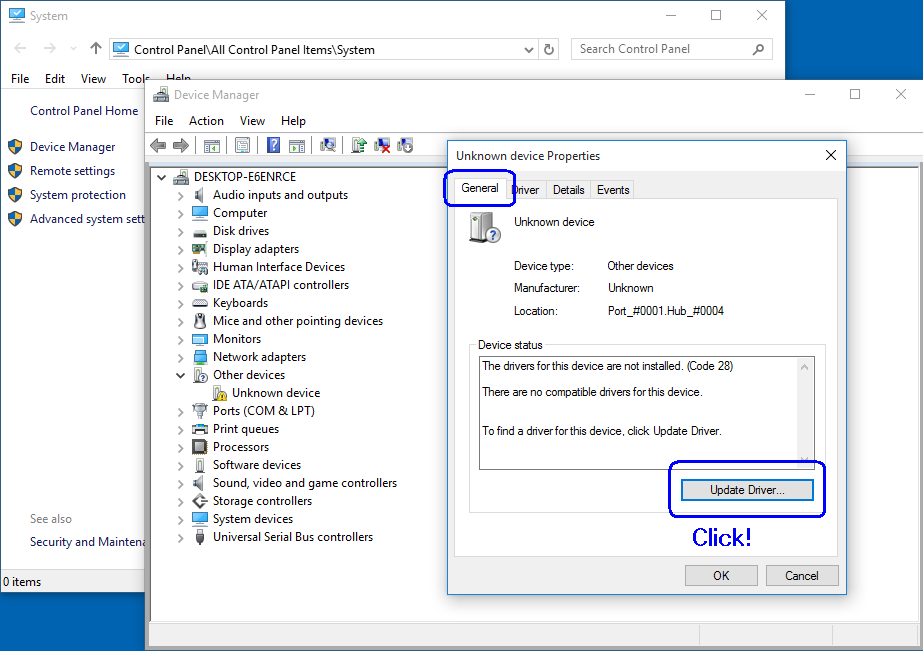
3. Choose and click next.
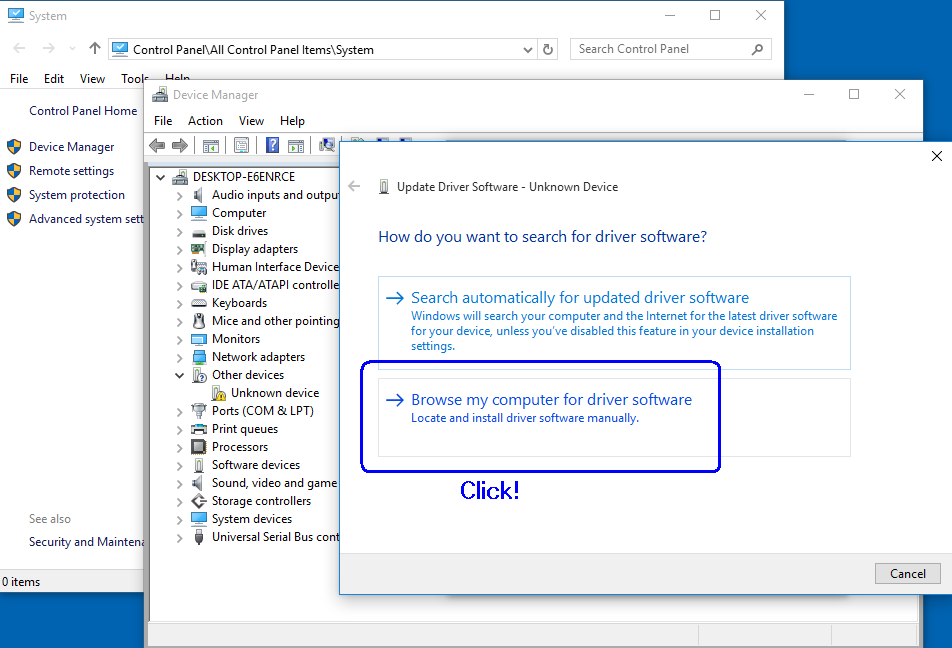
4. Choose and click next.
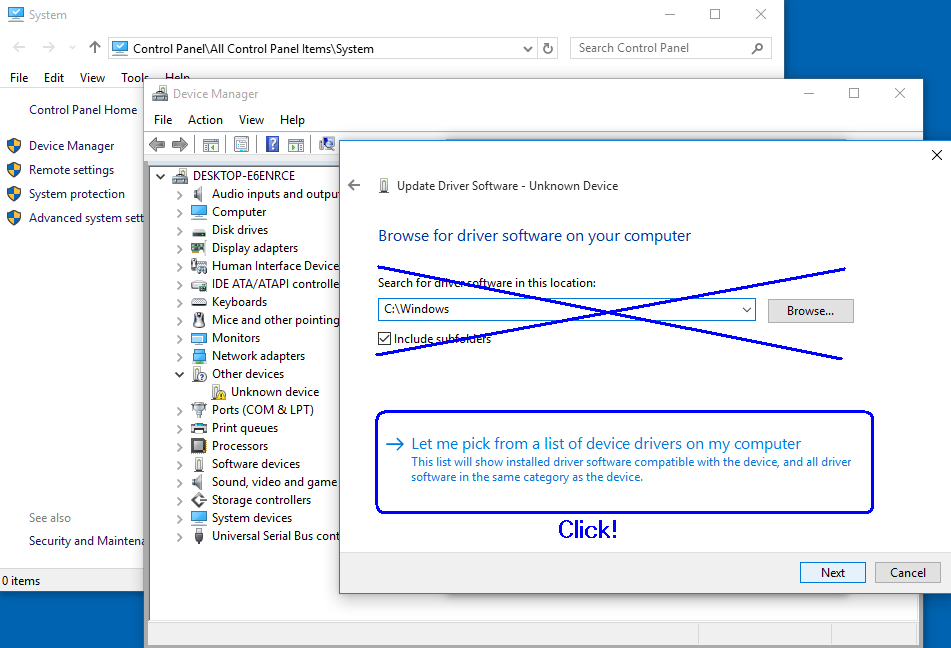
5. Choose and click next.
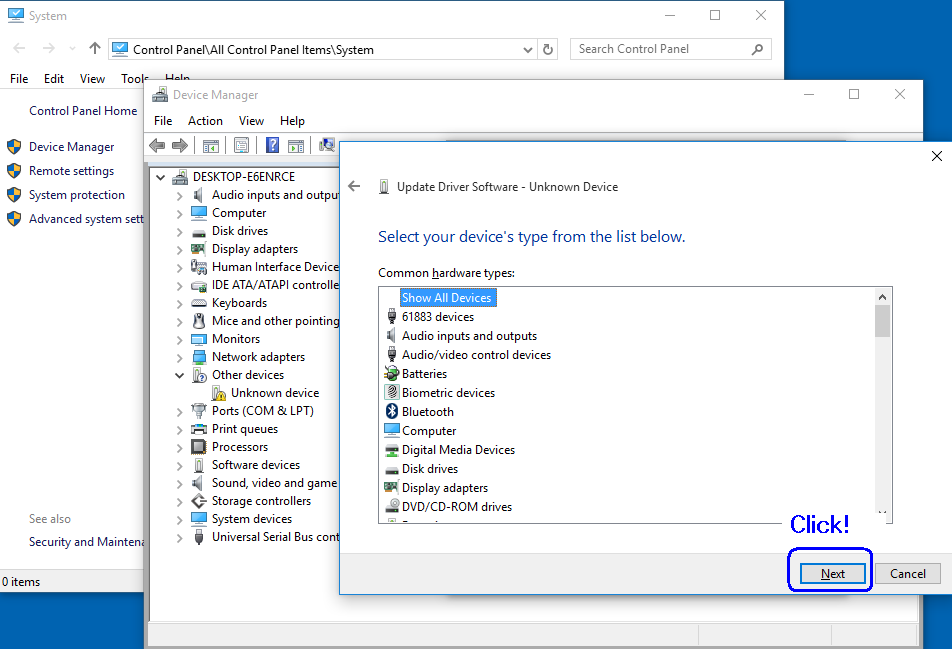
6. Choose and click next.
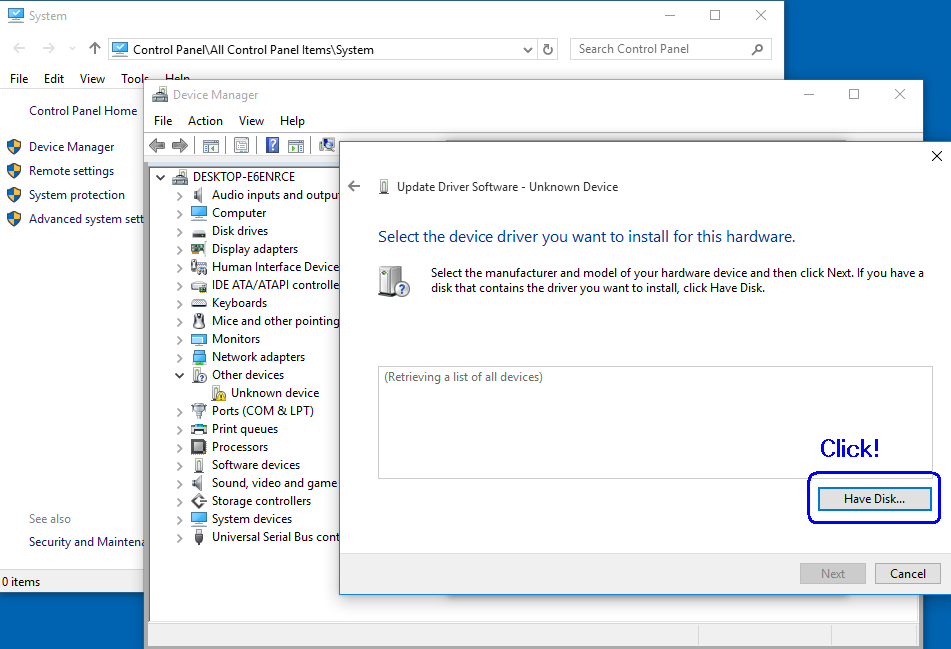
7. Select driver folder of you OS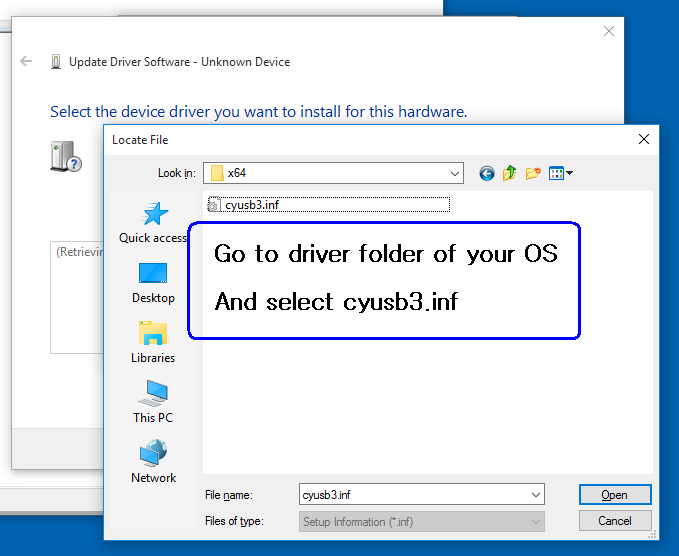
8. Choose and click next. In this example, Windows10 64bit is selected.
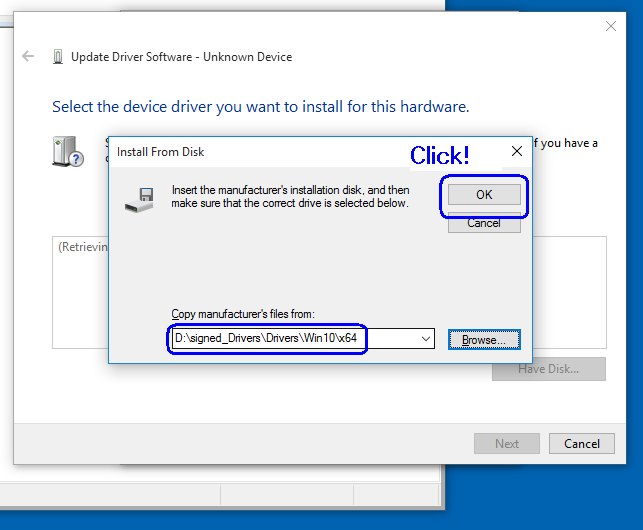
9. Choose and click next.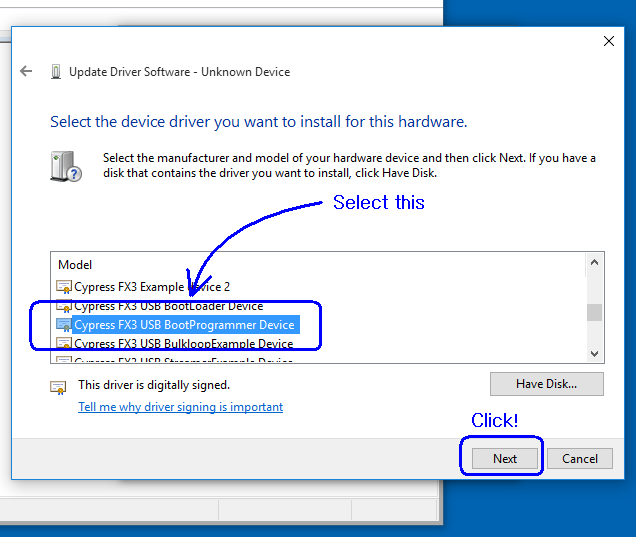
10. Finish!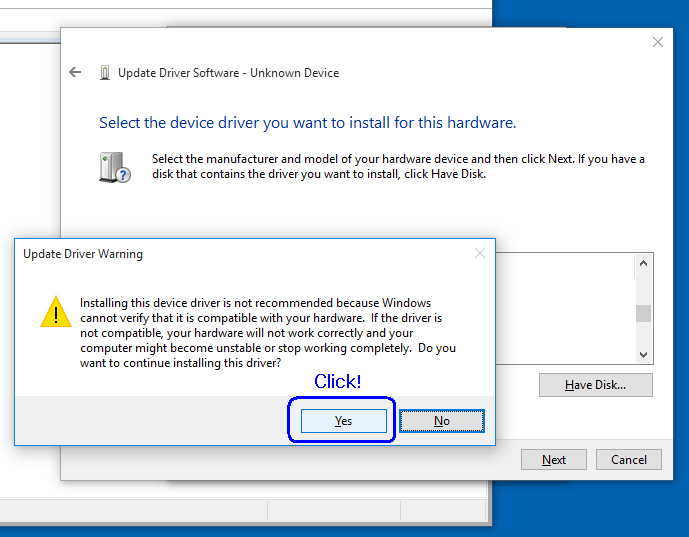
11. Confirm
Comments can be added by Member only.